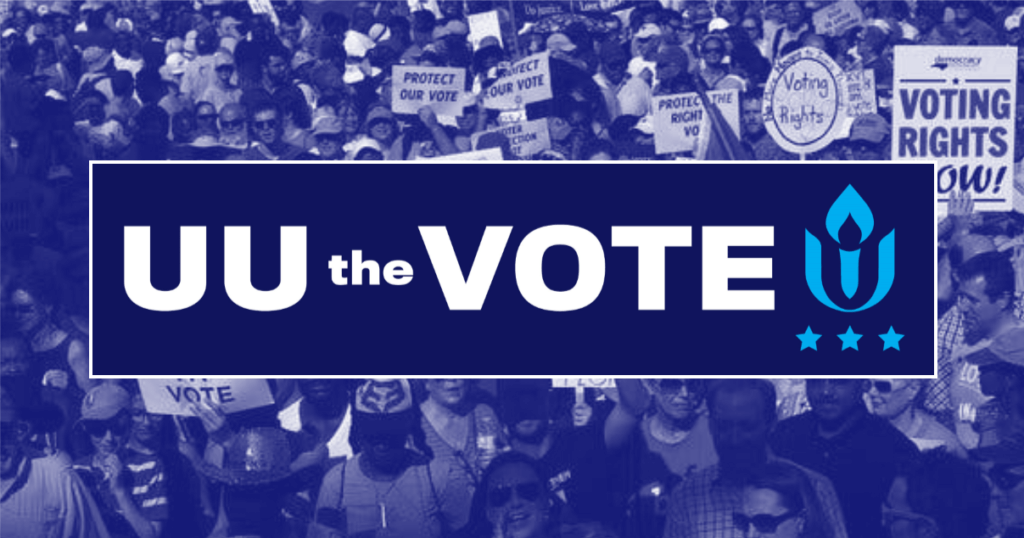Opportunities to set up automatic giving to our church keep growing. Previously, we showed you how you can direct Amazon to automatically donate money to UUSM, based on your purchases. Now you can do the same with Ralph’s (owned by Kroger).1
Ralph’s is the largest subsidiary of Cincinnati-based Kroger. Their Community Contribution Program allows shoppers to contribute to non-profit organizations.
![]()
Take these two steps to set up your Ralph’s account for donations to the church
You need your own personal Ralph’s Reward Card to begin.
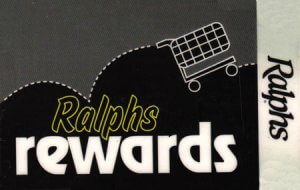
Have your card handy because you’ll need the number on the back of the card (see red arrow in picture below):
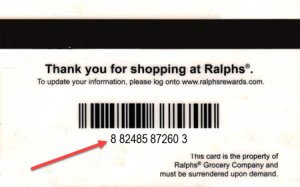
1. Create a Ralph’s Digital Account
Log into Ralph’s website by going here.
On this screen, you see that you could sign in with an already existing online account (see red arrow in the screen shot below). But for the sake of these instructions, we’ll assume that you have not yet created a Ralph’s online account. So click on the “Create an Account.” (See the green arrow in the screen shot below.)
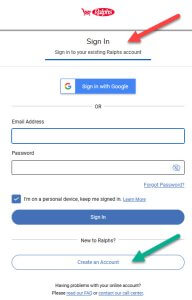
In the “Create an Account” screen, fill in the form shown below and enter your Ralph’s card number (see the red arrow in the screenshot below).

Be sure to check the two check boxes and when the form is complete, click on the blue “Create Account” button (at the bottom.)
2. Link your Card to UUSM
In the “Community Contributions” page, look toward the bottom for the “Find an Organization” field (See the red arrow in the screen show below).
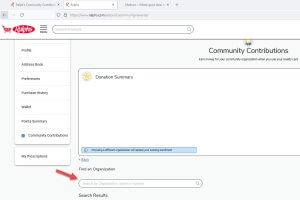
Type in the name of our church to see that it is already registered with Ralph’s. In our case, type in the church name (as shown below) and click on the magnifying glass (see red arrow to the right).

When you see the organization in a rectangle, select it by clicking on the blue “Enroll” button (shown by the red arrow in the screenshot below).
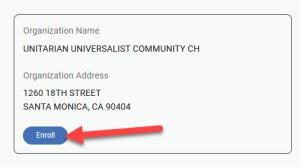
Back on the “Community Contributions” page, it shows your selection. The blue “Change Organization” button is only for changing the non-profit organization if you change your mind.
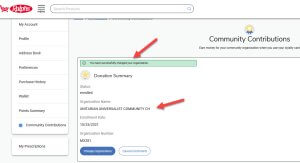
You have made your selection for charitable contributions from Ralph’s.
The last thing you might want to do is update your profile for your new Ralph’s account. Look to the upper left menu and click on Profile. Spend as much time as you wish to complete your profile.
At this point, you’ve set everything up for UUSM to automatically receive contributions from Ralph’s when you shop using your Ralph’s card. Once it is set up, you never have to re-visit the site.

To exit their website, look to the upper right and find the person graphic (which has your name under it). When you hover over it, the menu drops down and simply click on the “Sign out” button (shown below on this screen shot.)
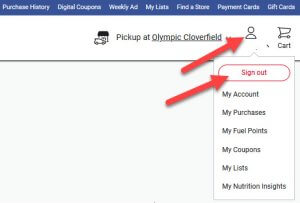
![]()
Congratulations. From now on, every purchase you make at Ralph’s will accrue revenue for UUSM.
Further information on this program can be found on Ralph’s website. Should you have further questions or concerns, feel free to contact them at 1-800-576-4377 (1800-KROGERS).
![]()
1 This benefit is under Ralph’s/Kroger’s “Community Contribution” program. It does not award the church a set percentage based on an individual’s purchases. Instead, the church receives a contribution based on two factors: 1. the total number of Ralph’s cardholders who have designated the church as their favorite charity and 2. the total amount of purchases made by those using their Ralph’s card who have designated the church as the beneficiary. At the end of each quarter, Ralph’s divides up to $500,000 to donate to nonprofits, using the two-tier formula (above). So while it is not a fixed percentage (but rather this complicated formula), the church would receive contributions each quarter. This information is not well known to local store management but derived from their regional and national offices.
![]()